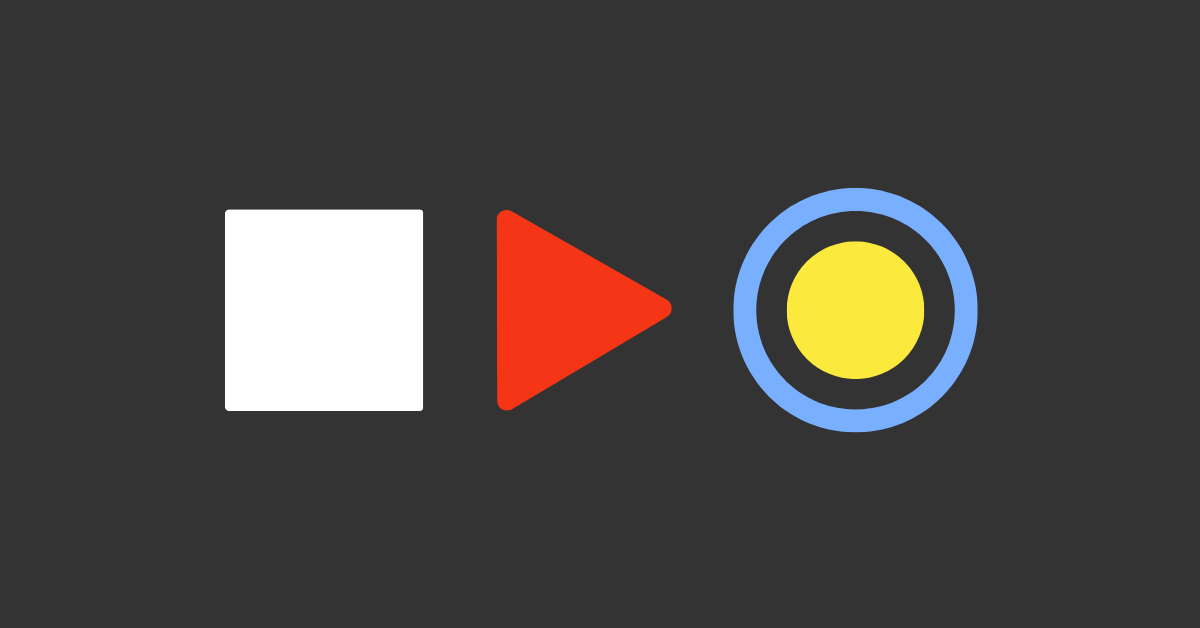AI can do a lot these days – predict, personalize, generate, and automate. But just because it can do something doesn’t mean the experience feels good for users. That’s the difference between AI that works… and AI that works for humans. Here’s what actually makes an AI experience feel intentional, intuitive, and trustworthy.
The Problem with “Smart” That Doesn’t Feel Smart
We’ve all been there:
An “intelligent” chatbot that goes in circles.
An auto-generated response that completely misses the point.
A feature that makes you wonder, am I even in control here?
It’s not that AI is the problem – it’s that the experience wasn’t designed well.
Smart tools need smart UX.
Period.
Here’s what we’ve learned makes the difference between a clever feature and a genuinely great AI experience.
1. Clarity: Set Expectations from the Start
The best AI features start with a simple question: What’s about to happen – and why?
Users don’t need to understand the algorithm, but they do need to understand:
- What the AI is doing
- What it needs from them
- What to expect next
Whether it’s generating a layout, suggesting content, or serving up product recommendations, clarity builds trust.
💡 Tip: Don’t hide the “AI magic.” Explain it in plain language.
2. Feedback: Keep the Loop Open
A great AI experience feels like a conversation, not a lecture.
That means:
- Immediate confirmation when something’s been processed
- Visual cues (loading spinners, hover states, progress bars)
- Clear explanations when something doesn’t work or needs input
Feedback gives users confidence. It tells them, you’re not shouting into the void – this system hears you.
💡 Tip: Even a “got it!” microinteraction makes a huge difference.
3. Control: Let Users Steer the Experience
Here’s the golden rule:
AI should make decisions easier – not take them away entirely.
Users should always feel like they have the final say:
- Want to edit a suggestion? You can.
- Don’t like the recommendation? Skip it.
- Prefer to opt out of personalization? You’re in control.
Control isn’t about limiting intelligence – it’s about respecting autonomy.
💡 Tip: Give undo, edit, or skip options. Always.
Why This Matters for UX Teams
It’s easy to get distracted by what AI can do.
But at the end of the day, people don’t remember how impressive your tech is.
They remember how it made them feel.
When AI experiences are built with clarity, feedback, and control, they feel natural.
Seamless. Even delightful.
And that’s what makes people stay, come back, and trust your product.
Our POV? Smart UX Is Human-Led – Always
We’re not anti-AI. We’re anti-friction.
Because your product can use all the machine learning in the world – but if it confuses or overwhelms people, it’s not doing its job.
Great AI UX is never about more features. It’s about more thought.
Your Turn – Is Your AI Experience Working for Humans?
Whether you’re integrating AI into your product for the first time or trying to improve something that’s already live, ask yourself:
- Is it clear?
- Is it responsive?
- Is it respectful?
If the answer’s “ehh… not really,” we’d love to help.
✨ Let’s design smarter, human-first experiences – together.