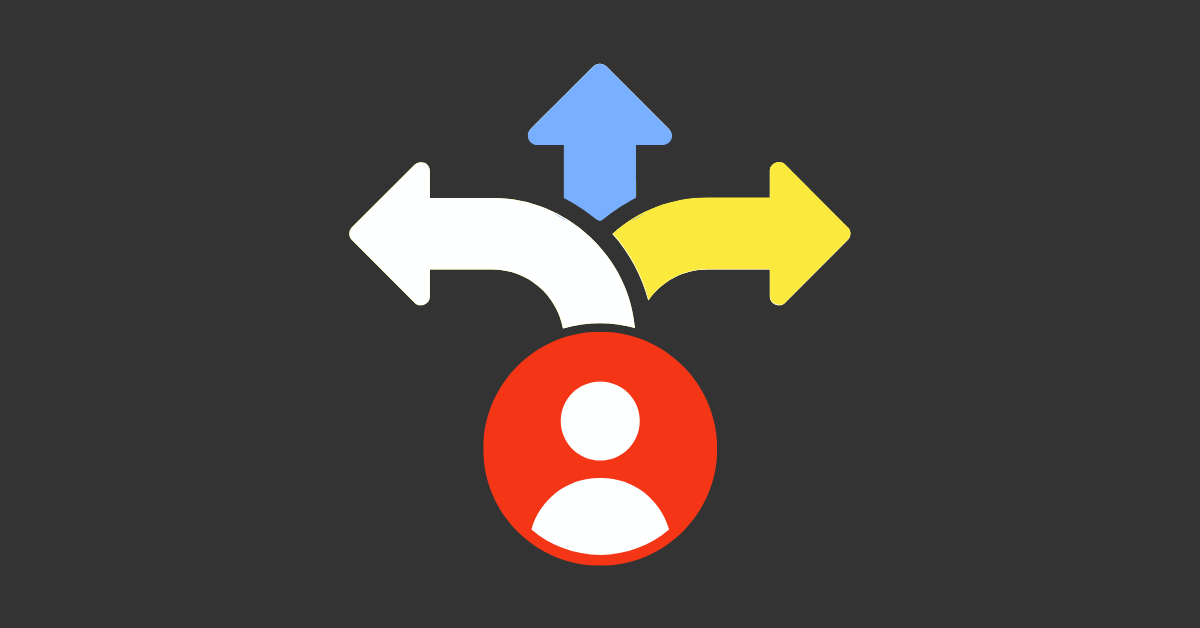Let’s face it – designing from scratch every time isn’t a badge of honor. It’s exhausting. And now, with the rise of smart, AI-powered tools, we have a better way. From concept to prototype (and even microcopy), AI is helping UX designers speed up the process without compromising creativity. Here are the tools we’ve tested, loved, and actually kept in our toolbox.
Why This Matters (Especially If You’re Doing All the Things)
UX design is already a juggling act – user needs, business goals, dev timelines, accessibility, mobile-first… the list goes on.
But AI isn’t just here to save time. It’s here to:
- Help you think through ideas faster
- Reduce the where-do-I-even-start stress
- Automate repetitive tasks so you can stay in your creative zone
And no, using AI doesn’t mean sacrificing quality or your unique design voice. It means building smarter.
The Tools We Think Are Worth Trying
1. FigJam Templates – For Collaborative Workshop Planning
From affinity mapping to journey flows, FigJam’s AI-enhanced templates give your workshops a faster, more visual jumpstart.
✅ Best for: Strategy sessions, UX audits, design sprints
💡 Tip: Start messy - then refine as the ideas flow.
2. ChatGPT – For Research and Brainstormin
Need to break down complex ideas or explore use cases fast? ChatGPT helps get past blank page syndrome.
✅ Best for: Synthesizing research, writing prompts, exploring edge cases
💡 Tip: Ask better questions = get sharper responses.
3. Writer / Jasper / Copy.ai – For Microcopy That Doesn’t Sound Robotic
Need a smart tooltip? A snappy CTA? AI writing tools are surprisingly helpful when you’re staring at a blank box.
✅ Best for: Getting a head start on UX writing
💡 Tip: Always tweak it - these tools give a rough draft, not the final say.
4. Khroma – AI-Powered Color Palette Pairing
You train it on colors you like, and it generates pairings that suit your style. It’s like having a personal color consultant that doesn’t judge your #fbe93d obsession.
✅ Best for: Brand explorations and moodboards
💡 Tip: Works beautifully when you're designing for early-stage brands
5. Magician (Figma Plugin) – AI for Icons, Copy & More
If you’re already living inside Figma, Magician is your best-kept secret. It can generate icons, content, and even design ideas right in your workflow.
✅ Best for: Staying inside one tool instead of bouncing between apps
💡Tip: Especially useful for rapid prototyping
Real Talk: AI Doesn’t Replace Designers
These tools are here to help – not to think for you. We still need strategy, empathy, and design instinct. But now? We have fewer hurdles between idea and impact.
Because let’s be honest – no one brags about the hours they spent formatting a form field.
Our Advice? Try One. Just One.
You don’t need to AI-ify your entire workflow overnight. Just start with the tool that solves your biggest bottleneck. See what happens.
And if you want help figuring out how to integrate AI into your design process without losing your soul? You know where to find us.